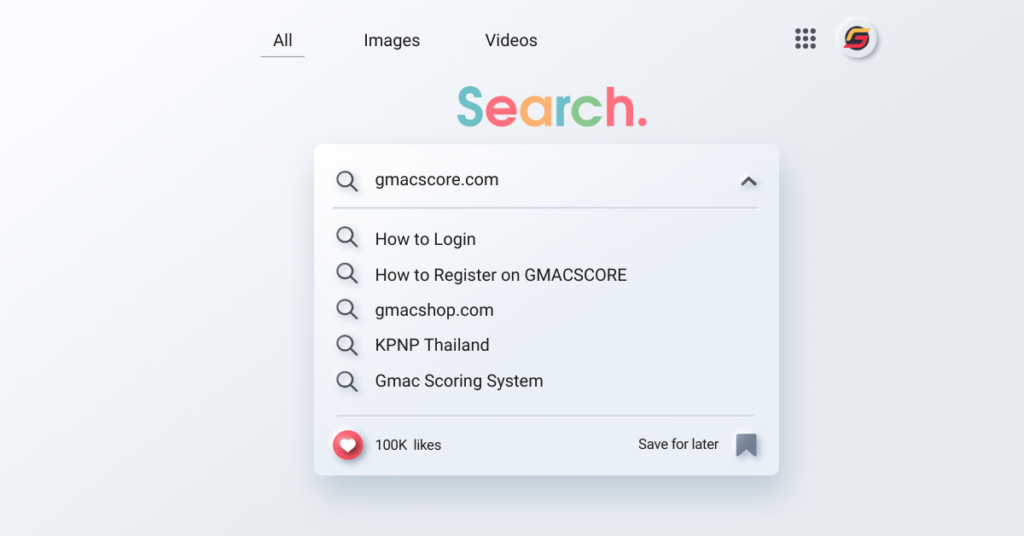📌HOW TO LOGIN⁉️
https://youtu.be/k0BXdi6d3uM
1. Go to the website : https://gmacscore.com/
2. Choose MENU.
3. Change language to English (Click to US flag.![]() )
)
4. Choose ACCOUNT >> Register. (You can register by E-mail or Facebook.)Fill out all fields with details.
HOW TO REGISTER ![]()
https://youtu.be/f_C83rNdkcQ
1. Go to the website : https://gmacscore.com/
2. Choose the event:
3. Change language to English (Click to US flag.![]() )
)
4. Choose Apply.
5. Click Menu.
6. Choose MANEGE Team (Only first time) to create your team and Back to the Previous page.
7. Choose MANEGE Person (Only first time) to add your (athletes, coaches, team manager) in system and Back to the Previous page.![]() Back to previous page
Back to previous page![]()
8. Choose Registration >>
– Register Entry (For enrollment athletes / Coach / Team Manager for ID CARD event category.)![]()
![]() Team >>> Category >>> Group >>> Weight >>> Class and OK.
Team >>> Category >>> Group >>> Weight >>> Class and OK.
– Entry List (Show athletes / Coach / Team Manager) in register or checklist all entry.
![]() Don’t forget
Don’t forget![]()